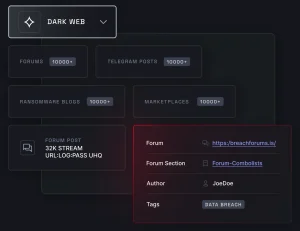How We Scrape Google Search Results Without Getting Blacklisted: Real-World Tactics That Actually Work

Wait… You Can Actually Scrape Google Without Getting Banned?
Let’s be honest—scraping Google sounds like something out of a digital spy novel. Most people think it’s either some kind of dark art or a guaranteed way to get your IP blocked and your hands slapped. And yeah, Google really doesn’t like being scraped. But here’s the thing: if you do it the right way, with patience and respect, you can actually pull search results without getting blacklisted.
We’ve been doing this for a while, and no—we’re not scraping millions of results in seconds or hammering Google’s servers like there’s no tomorrow. This isn’t some “get rich quick” play. It’s a strategic, careful approach built on trial, error, and a whole lot of common sense. So in this article, we’re laying it all out—how we scrape Google search results without burning our IPs, tripping Google’s alarms, or crossing any ethical lines. This isn’t a hack, it’s a method.
Understand Why Google Puts Up a Fight
First off, let’s get why this is even a challenge. Google is the most powerful search engine in the world, and its infrastructure is built to serve billions of users. They have every right to protect their servers and user experience from bots that behave like digital wrecking balls. When someone—or something—starts pounding their system with hundreds of requests per minute, they take notice. Quickly.
This is why you’ll often get blocked or hit with CAPTCHAs when you’re going too fast or making too many similar requests. Google tracks IP behavior, user-agent patterns, headers, cookies… all of it. They’re like the bouncer at a VIP party—you can get in if you look the part, but show up acting weird and you’re getting tossed. So to avoid that, we try not to stand out. We blend in like regular users and move slowly, deliberately, and respectfully.
Spread the Load: Rotate IPs, Change Browsers, Mix Things Up
This might be the oldest trick in the book, but it’s still essential. If you hit Google from one IP over and over, it’ll stick out like a sore thumb. That’s why we use a rotating pool of residential proxies (not those cheap datacenter ones, by the way). This spreads the requests across multiple IPs and makes the activity look more natural.
But IPs alone aren’t enough. You also want to rotate user agents—basically telling Google, “Hey, I’m using a Mac today… oh wait, tomorrow I’m on Windows.” Changing user-agent strings and using randomized headers helps make your requests feel more human. We even sprinkle in random delays between requests. Think of it like browsing the web yourself—you don’t click ten links a second, right? Bots that try to act human get further than the ones that don’t.
Be Chill—Don’t Hit Google Like a Sledgehammer
Here’s where a lot of people go wrong: they try to scrape thousands of results in one go. Bad idea. Not only is that risky, it’s usually unnecessary. If you keep your scraping small and steady, you’ll avoid raising red flags. We like to call it “low and slow” scraping. Think barbecue, not flash fry.
Instead of requesting page after page in rapid succession, we pause. We breathe. We crawl instead of sprint. We set realistic goals for how much data we’re collecting, and we never scrape just for the sake of scraping. Quality over quantity. And always, always clean up after yourself—don’t leave open connections or let a broken script flood the server.
Use Headless Browsers (But Make Them Act Like Humans)
Okay, so this one’s for the more advanced crowd. Headless browsers like Puppeteer or Playwright are awesome because they can load full web pages—including JavaScript—just like a regular browser. That means Google sees a real browser visiting their site, not some script poking at HTML.
But… even headless browsers can get caught if they don’t behave right. We use stealth plugins that adjust the way the browser identifies itself, from mouse movement to screen resolution. Basically, we teach our scraper to act like an average person browsing Google. It takes a bit more setup, but the results are more consistent, and the risk of being blocked drops big time.
Track Errors, Pause When Needed, and Don’t Be Stubborn
Scraping isn’t something you just set and forget. You need to watch it, babysit it a bit, and respond when things get weird. One of the best lessons we’ve learned? When Google starts throwing up error codes—like 429 (Too Many Requests) or CAPTCHA walls—you stop. Don’t keep pushing. That’s how you get blacklisted fast.
Instead, we monitor response statuses and adapt on the fly. If a certain IP starts getting blocked, we rotate it out. If scraping fails repeatedly, we tweak our timing or headers. It’s more of an art than a science, really. The key is flexibility—scraping Google isn’t about brute force, it’s about finesse.
Legal, Ethical, and Smart Use Only—No Funny Business
Look, we get it—Google’s terms of service aren’t exactly scraping-friendly. But at the same time, many businesses need search result data to make informed decisions. The important thing is how you use it. We only collect public data, we don’t resell it, and we use it internally for SEO research, content planning, and trend analysis.
We don’t touch sensitive user info. We don’t scrape ads. We don’t automate things that could hurt Google’s platform. If your goal is shady, this guide isn’t for you. But if you’re looking to responsibly gather public information from the world’s biggest search engine, you can do that—just don’t be greedy or careless about it.
Data Extractor Pro: For Non-Coders Who Want In
Not everyone wants to mess with proxies or browser automation. If that’s you, you might want to check out Data Extractor Pro. It’s a simple, no-code tool that lets you visually scrape data from websites—yes, even Google search results—by just clicking on what you want. No Python scripts, no headaches, no black screen terminals.
It acts like a regular browser and behaves like a real person, which means it’s far less likely to get flagged. It’s best for smaller scraping tasks—say, pulling search result titles and links for a handful of keywords. If you’re running a content audit or doing SEO competitor analysis, it’s a great fit. This is your gateway to google search results scraper functionality, without needing to become a full-blown developer.
It’s Not About “Hacking” Google—It’s About Working With It
Let’s wrap it up with this: we don’t think of scraping Google as some kind of war. It’s not about beating their system or outsmarting their security. It’s about carefully, respectfully gathering public data in a way that doesn’t cause harm. We treat Google’s platform with care, and in return, we get the data we need without getting slammed.
Whether you’re using a lightweight google scraper, a rotating google scraper API, or just running a few manual checks, the key is to act like you belong there. No screaming, no stomping, no red flags. Just blend in, get what you need, and quietly leave. It’s how we’ve managed to scrape Google search results consistently—and we’re still going strong.
Stay Light, Stay Polite, and Keep It Smart
Scraping Google search results without getting blacklisted isn’t magic—it’s just strategy. Use rotating proxies. Be slow and deliberate. Don’t pull more data than you need. And most importantly, respect the ecosystem you’re working with. Whether you’re scraping for SEO insights, content trends, or simple keyword checks, you can do it without stepping on Google’s toes.
We’re not here to game the system—we’re here to understand it better. And by following these principles, you can build scrapers that actually work. Not just for a day, but long-term. And hey, if you’re just starting out, give Data Extractor Pro a try. It might just save you a ton of setup time. Just remember: scraping Google isn’t about power, it’s about precision.