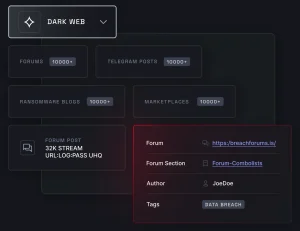Voice Search Optimization Strategies for Local Businesses: A No-Fluff Guide

Voice search isn’t the future—it’s happening right now. With over 50% of U.S. adults using voice assistants daily, local businesses can’t afford to ignore it. But here’s the thing: optimizing for voice isn’t just about tweaking keywords. It’s about thinking like your customers when they’re talking to Siri, Alexa, or Google Assistant.
Why Voice Search Matters for Local Businesses
Imagine someone standing in their kitchen, flour up to their elbows, asking their smart speaker: “Where’s the closest bakery open right now?” That’s the kind of urgency—and opportunity—voice search creates. Local searches lead to 78% of offline purchases, and voice queries often include phrases like “near me” or “open today.” Miss this, and you’re leaving money on the table.
5 Voice Search Optimization Tactics That Actually Work
1. Nail the “Near Me” Game
Voice searches are hyper-local. People don’t just ask for “plumbers”—they say “plumbers near me with 24/7 service.” To rank for these:
- Claim your Google My Business listing—fill out every field, especially hours, services, and attributes (like “wheelchair accessible”).
- Embed a map on your website. Sounds simple, but you’d be surprised how many businesses skip this.
- Use local landmarks in your content (“Serving downtown Austin since 2012”).
2. Write Like People Talk (Because They Are)
Voice searches are longer and more conversational. Instead of “best pizza NYC,” someone might ask, “What’s the best pizza place in Brooklyn that delivers late?” Tools like AnswerThePublic can reveal these natural phrases. Work them into:
- FAQ pages (structure answers in short, direct sentences).
- Blog posts (“Where to Find Late-Night Pizza in Brooklyn—Answered”).
- Product descriptions (“Our gluten-free dough is made fresh daily”).
3. Speed Up or Get Left Behind
Voice search results favor pages that load under 3 seconds. A laggy site? You’re toast. Run a Google PageSpeed test—if your score’s below 70, consider:
- Compressing images (TinyPNG is a lifesaver).
- Switching to a local-friendly hosting provider.
- Ditching bulky plugins.
4. Own the “Zero Position”
Voice assistants usually read the featured snippet—that box at the top of search results. To snag it:
- Answer questions in 40–60 words, ideally in bullet points.
- Use headers like “How do I…?” or “What’s the best way to…?”
- Schema markup helps, but don’t overcomplicate it—start with FAQ schema.
5. Get Reviews (and Respond to Them)
When someone asks, “What’s the best hair salon in Portland?”, Alexa often pulls businesses with 4.5+ stars and recent reviews. Encourage happy customers to leave feedback—politely, of course. And when you get a negative review? Respond professionally. It shows up in voice results, proving you’re engaged.
Common Voice Search Mistakes (And How to Fix Them)
Even savvy businesses slip up. Watch for:
| Mistake | Fix |
| Ignoring mobile users | Test your site on a phone—thumb-friendly buttons matter. |
| Forgetting about hours | Update holiday hours early. “Closed when I got there” kills rankings. |
| Over-optimizing | Write for humans first. Voice AI detects forced keywords. |
Final Thought: Be the Answer, Not Just an Option
Voice search isn’t about gaming algorithms—it’s about anticipating real people’s needs in real time. The baker who lists their gluten-free options? The mechanic who specifies “same-day brake repairs”? They’re the ones winning the voice search race. And honestly? That’s just good business.