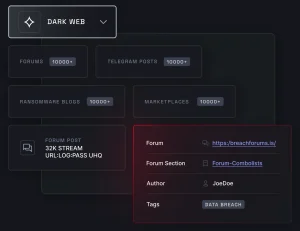Digital Minimalism Tools and Practices for Tech Users

Your phone buzzes. Then your laptop dings. A notification from a social media app pops up, and suddenly, you’ve fallen down a rabbit hole of endless scrolling. Sound familiar? We’re drowning in digital noise. Digital minimalism isn’t about ditching technology. It’s a philosophy of intentionality—using tech to support your values, not undermine them.
Think of it like curating a closet. You keep the items you love and that serve a purpose, and you let go of the clutter that just takes up space. Let’s dive into the tools and practices that can help you reclaim your focus and, honestly, your peace of mind.
The Foundation: Core Practices for a Calmer Digital Life
Before we get to the apps, you need the mindset. Tools are just tools; they work best when guided by a clear intention. Here are the foundational habits of a digital minimalist.
Conduct a Digital Declutter
This is your starting line. For 30 days, take a break from the optional technologies in your life. That means deleting social media apps, silencing non-essential notifications, and unsubscribing from newsletters you never read. This isn’t a punishment. It’s an experiment. It creates space to discover what you genuinely miss and what you’re better off without.
Embrace Single-Tasking
Multitasking is a myth. Your brain is toggling, not integrating. The practice of single-tasking—focusing on one screen, one application, one task at a time—is a radical act of digital minimalism. Close all those tabs. Mute the Slack channel. Give your full attention to the document you’re writing or the video you’re watching. You’ll be shocked at how much faster and better you work.
Schedule Your Consumption
Instead of checking news or social media in random, anxious bursts throughout the day, batch it. Designate two specific 15-minute blocks—say, after lunch and before you log off—as your “information intake” time. This simple practice of scheduled content consumption breaks the cycle of reactive checking and puts you back in control.
Essential Digital Minimalism Tools for Your Arsenal
Okay, now for the good stuff. These are the apps and extensions that act as your allies in the fight against distraction. They’re the guardrails on your digital highway.
Focus Defenders: Website and App Blockers
These are your digital bouncers. They let the good stuff in and keep the time-wasters out.
- Freedom: Blocks distracting websites and apps across all your devices—Windows, Mac, iOS, Android. You can create blocklists and schedules, making it impossible to wander over to Twitter during your deep work session.
- Cold Turkey Blocker: This one is, well, hardcore. Once you start a block, you cannot disable it until the timer runs out. It’s the ultimate commitment device for when your willpower is weak.
- LeechBlock NG (Browser Extension): A fantastic, free browser-based option. You can block sites for certain times of day, after a certain amount of use, or even set up a “lock” with a complex password you hide from yourself.
Information Streamliners: Taming the Inbox and Feed
The constant stream of information is exhausting. These tools help you dam the river and drink from a clean, quiet well.
- Feedly + Reeder: Instead of visiting ten different news sites, use an RSS reader like Feedly to aggregate all the blogs and publications you care about into one, ad-free, algorithm-free list. Pair it with a clean reading app like Reeder. This is one of the most powerful digital minimalism practices for information overload.
- Hey or Superhuman: These are email clients reimagined with a minimalist philosophy. Hey, for instance, has a “Screener” that forces all new senders to be approved before their emails hit your inbox. It’s a game-changer.
- Newsletter Extraction Tools: Services like Stoop or Inoreader give you a unique email address to use for newsletter sign-ups. The newsletters are delivered to the app, not your primary inbox, keeping your main communication channel clear.
Interface Simplifiers: De-cluttering Your Screens
A cluttered screen leads to a cluttered mind. These tools help you strip away the non-essential.
- Monica or Arc Browser: These browsers are built with a minimalist ethos. They often feature a clean UI, built-in ad-blocking, and tools to automatically hide distracting elements from websites.
- Bartender (for Mac): This simple utility lets you organize your menu bar icons, hiding the ones you rarely use. It’s a small thing, but it creates immense visual calm.
- Minimalist Start Pages: Replace your browser’s new tab page (cluttered with most-visited sites) with a blank page or a serene, minimalist start page from Momentum or Papier. It sets a focused tone every time you open a new tab.
Building a Sustainable Minimalist Tech Habit
Tools are useless without consistent habits. Here’s how to make digital minimalism stick for the long haul.
| Practice | Tool Support | Weekly Goal |
| No-Phone Mornings | Phone placed in another room; using a traditional alarm clock. | First 60 minutes of the day are screen-free. |
| Digital Curfews | iOS Screen Time or Android Digital Wellbeing schedules to turn apps grayscale or disable them after a certain hour. | No screens 60 minutes before bedtime. |
| Notification Fasting | Manually disable all non-essential notifications. Every single one. | Maintain a near-silent phone, checking apps intentionally. |
The goal isn’t perfection. It’s progress. Some days you’ll slip up and find yourself lost in a YouTube spiral. That’s okay. The practice is to gently guide yourself back. To ask, “Is this device serving me right now, or am I serving it?”
In the end, digital minimalism tools and practices offer something more valuable than productivity: they offer presence. They create the quiet mental space needed for a good idea to form, for a real conversation to happen, or to simply just notice the world right in front of you. And that, you know, is a trade worth making.